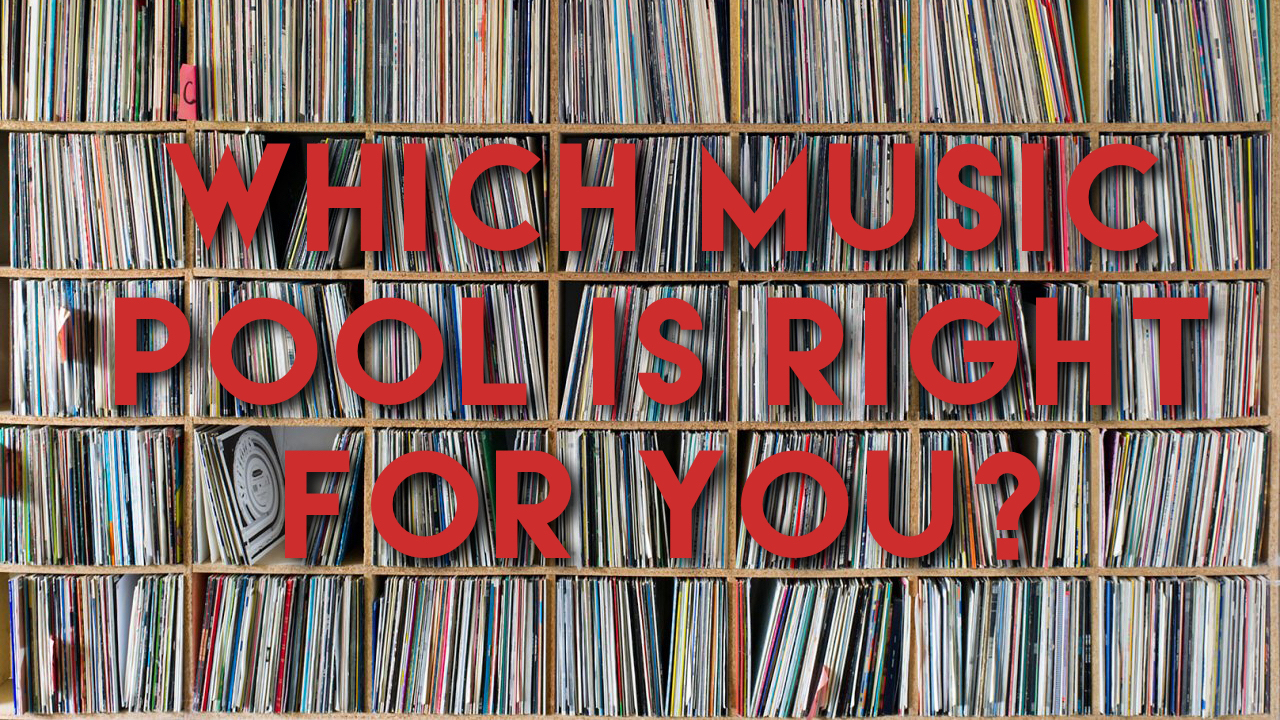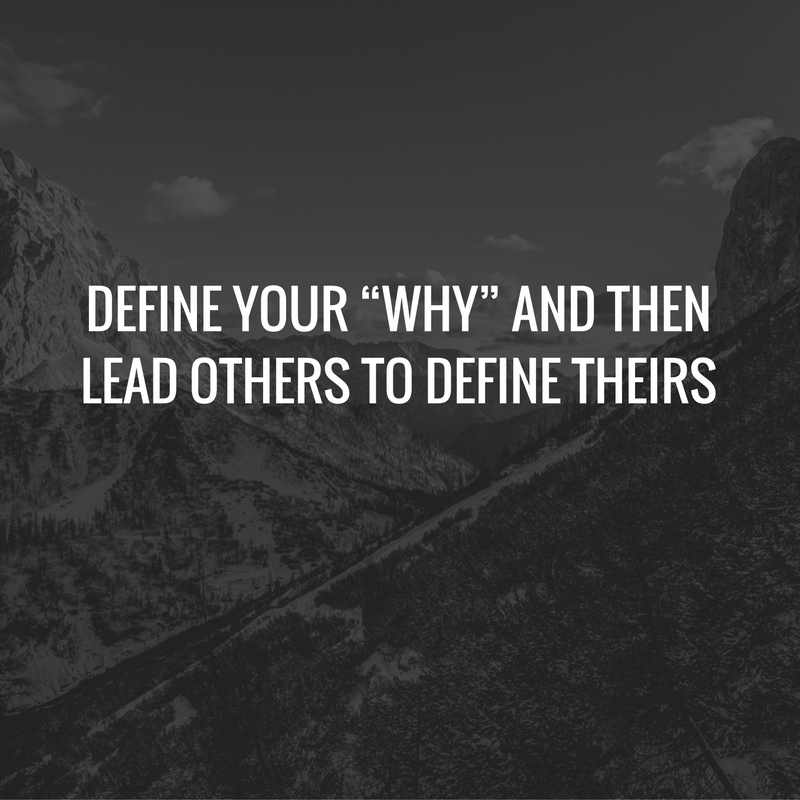Oddyssey road cases are the perfect way to transport your gear from gig to gig.
Finding the perfect flight case for your DJ gear is important. You’ve spent hundreds of dollars on your equipment and it needs to be protected. For mobile DJs, when it comes to turntable cases, there is a crucial decision that needs to be made … a single coffin style case or three separate flight cases.
Odyssey flights cases are durable cases for your equipment and I’ve owned many of their cases over the past two decades. A couple of years ago I put together a turntable set-up and had the debate on my head of going with a coffin or three cases. Here’s my video review of the Odyssey Cases FZGSLBM12WBL.
Watch this video for insight on the following:
- A complete review of the FZGSLBM12WBL Odyssey flight case
- A look at how two Reloop 8000 turntables and one Rane 64 mixer fit with this case
- The pros and cons of using a coffin style case vs. three separate road cases
For a in-depth written look at this case, read on:
This is Odyssey’s case that fits two standard DJ turntables, battle style, and one 12-inch mixer. I house two Reloop 8000 turntables and the Rane 64 mixer. My gear perfectly sits in the coffin, packed nicely with the various foam corner pieces. It is equipped with its own casters and a sliding laptop shelf. It also has access holes for your cables on the back as well as the underside speaking of cables, routing them internally is fairly easy as there are access portholes in both of the dividers. Behind the mixer, there is enough space for a powerstrip most of the mixer cabling. I do not have any custom input panels on the outside of the case, but there is space on the exterior sides for audio and power ports.
The Odyssey turntable case is perfect to transport two turntables and a mixer.
The Features of the FZGSLBM12WBL Case
This case has three main features: the casters, the gliding shelf and that it is part of Odyssey’s low profile series.
The casters are a nice feature to have and does enable me to drag the coffin along the floor and move it by myself. Obviously fully loaded up, this thing is heavy (more than 100 pounds). While I always have it on a cart, sometimes I need to nudge it on my table, so picking up the non-caster end and rolling in place is super easy. I also pack all my gear in a minivan, so placing the caster end of this coffin in my van, makes it easy to lift the opposite end and roll into place.
Secondly, let’s talk about the gliding shelf. The shelf is super convenient for not only your laptop but anything else you may need as part of your set up. There are models of cases out there that do not come with a shelf, and I highly recommend always getting a shelf, even if you use a laptop stand in a different part of your set-up.
You can always utilize this shelf for other things such as your microphone receiver, paperwork, sample pad and many other items.
Lastly, let’s talk about the low profile series. Typically DJ cases are about five-inches in height and while this isn’t a huge deal, it just adds to overall bulkiness look of your set-up. The low profile series is just that. The walls are just high enough to cover the top of your gear without any extra material the result is a sleek set-up, like the low profile look of a Lamborghini
The Pros and Cons
An all in one coffin isn’t without its positives and negatives. On the positive side, all the gear I need to DJ with (mixer, turntables, laptop stand, cables etc.) are all inside one case. I just need to put it on a table, connect power and speakers and I am ready to go in just a few minutes
The alternative to this would be to carry each component in its own case, amounting to three separate cases, one for the mixer and two for the turntables. This takes extra set-up time, and potentially cause wear and tear over time on the different inputs.
On the negative side, the size. The coffin itself is 47 pounds, each table is 22 pounds and my mixer is 11 pounds. Add in the weight of the cables and few other accessories and that is just over 100 pounds in gear.
I cannot move this by yourself … at least not safely. Luckily I have someone to move it of my house (thanks to my wife), and there is always someone at the gig that I can ask to take five seconds to help me lift it up to a table or back onto my dolly.
Another drawback, since essentially this is one big box, there is not much flexibility in set-up. It needs at least four feet of flat space to be set-up. If for some reason I only had less than that, I’d have to get creative. Alternatively, the modular nature of three separate cases enables for a more creative set-up.
Conclusion
That’s a look at this case by Odyssey case. I hope it was helpful for you if you are looking to pick one up or perhaps you are racking your brain like I was when trying to come to figure out the answer to the eternal question for mobile turntablists: coffin or three cases?If you have specific questions about this debate or this case, please leave it in the comments below and/or let me know how you transport your mixer and turntables.
Follow me on my various social channels to by updated when I post content about weddings, music and DJ tips:
Instagram: @djkanoya
YouTube: djkanoya
Facebook: DJ Kanoya Productions
Twitter: @djkanoya